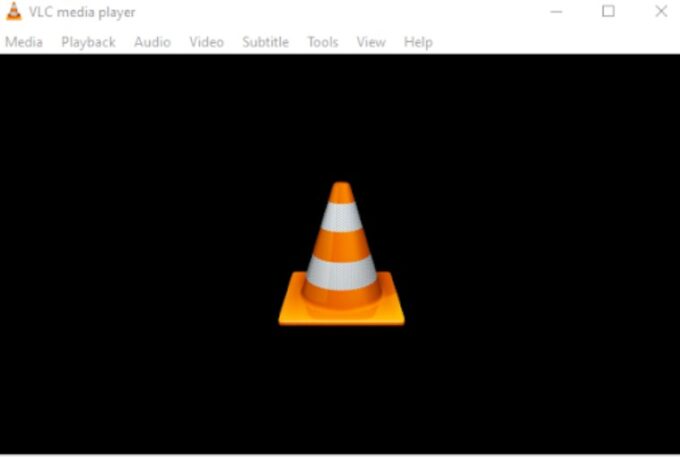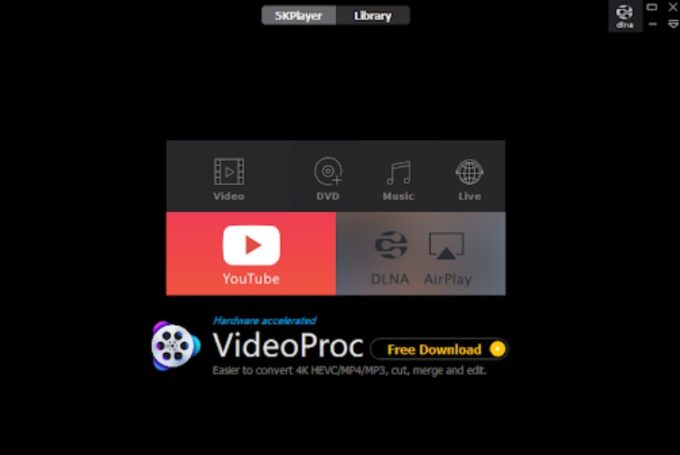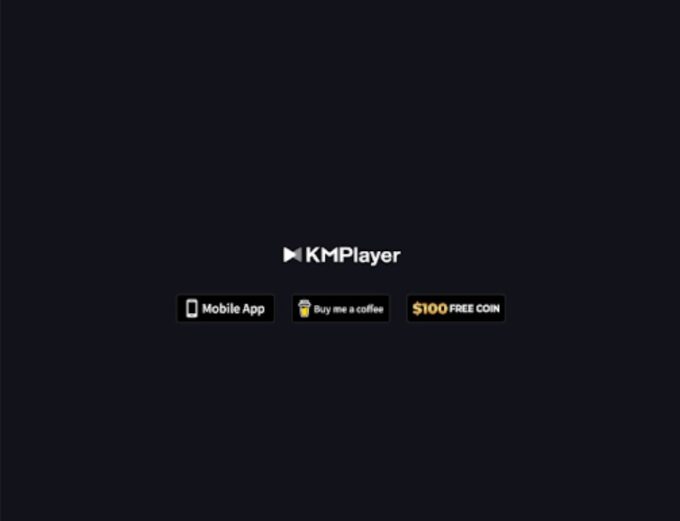Looking for a powerful free DVD player for your Windows10? Then you’ve come to the right place. In this post, I would like to show you some free DVD player software for Windows 10/11. They’re all easy to use and operate, while being powerful enough to meet all your needs.
WinX DVD Ripper
The first one I want to introduce to you is WinX DVD Ripper. If you are a DVD collector, you can’t miss this software. WinX DVD Ripper is a well-known DVD ripper and player software in the world. You can use it to convert your DVD to other formats such as MP4, HEVC, FLV, AVI, etc.
Want to play your favorite DVD on your iPhone, Android or TV? No problem. With WinX DVD Ripper, you can easily watch DVDs on your portable devices whenever and wherever. Sometimes, you may worry about how to keep old and classic DVDs safe, because they are fragile and easily damaged.
In that case, you can backup your DVD to digitized format then store them on your computer. After all, a digital form could live forever. WinX DVD Ripper is equipped with the level-3 hardware acceleration powered by Intel CPU, Nvidia GPU hardware acceleration tech, that’s why it could provide the No.1 fast ripping speed.
You could rip DVD to MP4 in just several minutes. With the built-in video editor, you can add subtitles to your video. Or trim, crop it if you want to. Worried that a full-HD movie is too large? WinX DVD Ripper can help you resize it. It could compress video to a smaller one and keep its original quality, with no quality loss at all.
Want to know more about WinX DVD Ripper? Click here.
Windows DVD Player

Many of you are probably familiar with Windows DVD Player. It’s a replacement for Windows Media Player produced by Microsoft. As an official app from Microsoft, it’s 100% clean and safe. But there is one thing you should know that Windows DVD Player is not free. You can’t download it without paying.
The price is $14.99 in Microsoft Store, but if you’re a Windows7/8 user, you can get it for free by upgrading your system to Windows10. If you just bought yourself a new PC, don’t rush to buy it.
Try its 7-day free trial, though it will not allow you to play any DVDs, it could help you check if your new computer is compatible with this software. After checking that, you can purchase this software if you want to. However, the biggest problem with Windows DVD Player is that it does not support all DVD formats.
That means you can’t watch some DVD in a certain format by using Windows DVD Player. Such as Blu-ray discs. There is no way to play Blu-ray disc with Windows DVD Player.
VLC
VLC is the most powerful DVD player for Windows10. Most of all, it’s open-source and 100% free. You can watch locally downloaded videos and movies on your computer by using VLC. There are no ads, no user tracking, no spyware, and trustworthiness. What’s more, it supports almost any DVD format including MPEG-2, MPEG-4, H.264, MKV, WebM, WMV, MP3, etc.
It also supports playing Blu-ray movies on your laptop or computer. Besides DVD, it can also be used to play VCD, CD and SVCD. There’s some interesting flexible setting of VLC. For example, you can use its skin editor to create skins for VLC.
The skin editor is WYSIWYG (what you see is what you get), which helps you to create skins easier. Except for that, you can even customize this software by installing extensions, and this can make your VLC more powerful.
5KPlayer
The next one is 5KPlayer. 5KPlayer is a popular DVD player capable of playing DVDs on Windows10. It allows users to play any regular DVD, regional DVD or commercially copy-protected DVD. It also supports playing DVD folders and ISO files and doesn’t need to convert DVD format.
With 5KPlayer, you can easily download HD videos from other online sites or platforms, such as YouTube, Vimeo and DailyMotion. Or play DVDs in different chapters, subtitles and audio tracks.
5KPlayer is not just a DVD player. The built-in Airplay tech can stream your movies, videos and music from your iPhone, iPod to your PC. What’s more, it also allows you to mirror your iPhone, iPad screen to PC and record the screen as you want with its AirMirroring function.
In addition to supporting DVD playback, it also supports music files including MP3, FLAC, AAC, and can be used to convert videos to MP3 format. Most importantly, 5KPlayer is completely free.
KMPlayer
KMPlayer is also a powerful media player that supports playing high-quality video formats such as 4K, 8K, and UHD with the high-quality video renderer. Some other video and audio players may not be able to run on the old computer or system. That doesn’t matter, because KMPlayer is compatible with all systems, whether it’s a new or an old version.
KMPlayer supports various media file formats, like MPEG, AVI, TS, MP4, MOV, 3GP, WMV, FLV, etc. You can enter the YouTube URL to play and download YouTube videos from KMPlayer.
And it’s possible to capture the moving image on your screen through its Gif capture function. You can also use KMPlayer to add subtitles to your video, it supports several subtitle formats.
This software is equipped with a tool that can convert 2D videos into 3D, which means you can also watch 3D movies on your computer. In the last upgrade, they have removed advertisements from the main page, so now this software is clean and has a concise interface.
Conclusion
The above 5 are those DVD players I want to introduce to you in this post. They all support a wide range of video and audio formats and with powerful functions. Some of them may require payment or subscription, but it’s still worth it. You can choose a piece of your favorite DVD player software from this list, and download it from their official website.