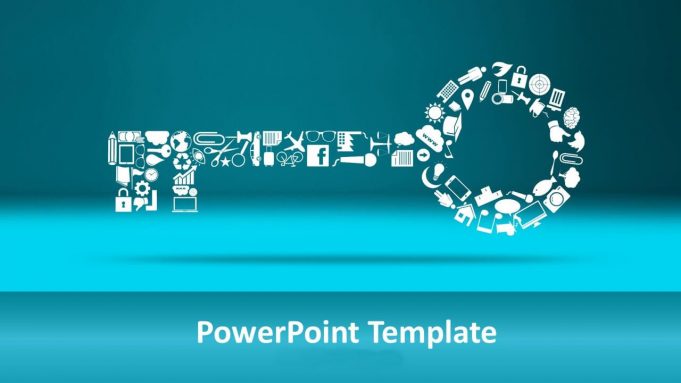It is almost expected that you should use a PowerPoint presentation at your next business meeting. It can be used to add more visuals to your message and is a great way to create a leave-behind e-mail or handout the presentation to others later. But a lot of business presents are not as effective as they could be when they are delivering their PowerPoint presentation. Here are some of the best tips to make your next PowerPoint presentation more effective.
Start with structure first

The best way to start creating your presentation is by planning it on a paper before you sit down and work on it on a computer. You can start by defining the goal of your presentation, with things like what do you want the audience to feel, understand, do or act on when you are done presenting. Understand where the audience is today in terms of their trust of you, knowledge, roles and attitudes in the organization. Once you have the destination and starting point, you can now plan the route that you will be using to take your audience through the presentation. You can use sticky notes to layout out all the main ideas and supporting data, so you can see the whole presentation at once. Now you can finally start working on which visuals you should add to your message.
Use fonts and colors that are easy to see
You do not need to have any experience in graphic design in order to design slides that will be visually appealing to your audience. Pick a simple and standard look for your slides so that the audience has visual consistency throughout the whole presentation. Select text and background colors that have enough contrast so that the text will be easier to read. Research has shown us that text like Arial, Calibri or other Sans-serif fonts are much easier to read when projected, so make sure you use one of these fonts. For font size, it really depends on the size of the screen you will be projecting and the size of the room. But if you want to play it safe, you can choose anything between 22 and 30 point size as a minimum.
If you are looking for good PowerPoint templates, check out Hislide.io.
Use visuals instead of text slides

Most business meeting audiences do not want to waste time reading slides full of text. Studies have shown that the most annoying thing a lot of presenters do is having too much text on their presentations. So use visuals instead of giant walls of text. Use diagrams to show processes or flows of goods or information. Use graphs to illustrate all the important numeric data. Use pictures to show an object, place or person. You can also use video clips to bring the views of others into your presentation. There are many other types of visuals you could use.
Practice makes perfect
Creating your presentation at the last minute is a terrible idea because you will be left with no time to practice for the meeting. Make sure you read all your text a couple of times, prepare your speech and memorize your slides.