It’s important to have a fast-loading website so that you can offer a better user experience to your customers. Nobody likes to wait for a website to load, and if your website is slow, you’re likely to lose customers.
In addition, having a fast-loading website is important for your SEO ranking. Google takes page speed into account when ranking websites, so if your website is slow, you’ll likely rank lower in search results than websites that load quickly. EZ Rankings can help in making your website fast and also keep it secure.
In addition, making your website secure is very important. You don’t want to be liable for any damages that could result from site hacks or malware attacks. These types of cybercrimes are more common than you might think, so it’s best not to take any chances when it comes to the security of your website.
Why should you speed up your website?
There are a few reasons why you should speed up your website. First, as we mentioned earlier, a fast website provides a better user experience. Nobody wants to wait for a website to load, so if your website is slow, you’re likely to lose customers.
Second, page speed is important for SEO ranking. Google takes page speed into account when ranking websites, so if your website is slow, you’ll likely rank lower in search results than websites that load quickly.
Third, having a fast-loading website can help reduce your bandwidth costs. The more time it takes for a page to load, the more data your visitors will use. And finally, a fast website is less likely to crash due to high traffic volume.
How can you speed up your website?
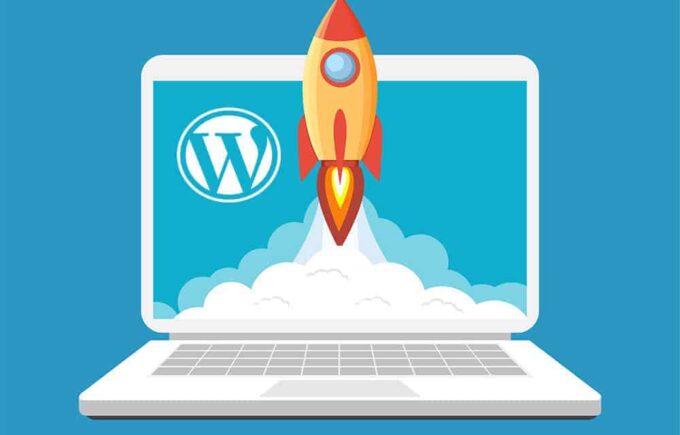
Below are some important tips that you can follow to speed up your WordPress website and drive more traction to your business.
Pick a better hosting provider
Running a WordPress website is very different from running most other types of websites. Having a reliable and efficient hosting provider can make all the difference when it comes to your site’s speed and performance.
What makes a hosting provider efficient? Two main factors: disk I/O and network throughput. If you have both, you’ll likely have an efficient hosting provider. Make sure that your hosting provider has great uptime monitoring in order to find, isolate, and resolve any potential problems before they affect your business.
Use caching plugins
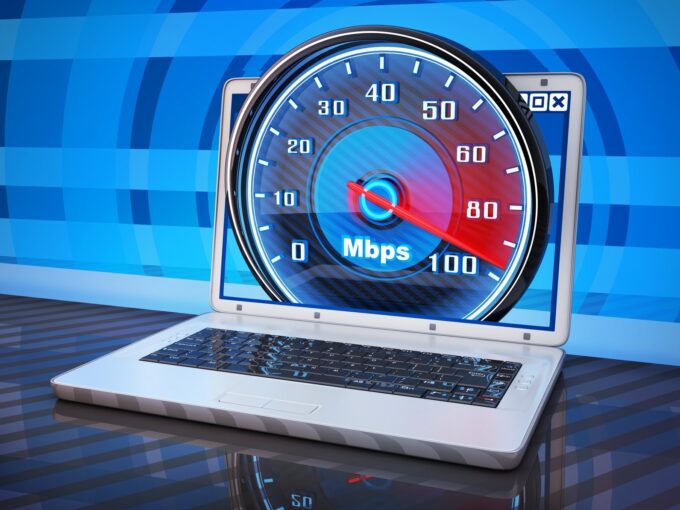
Caching is basically when you save pre-rendered versions of your pages for faster loading times when visitors come back to your site. There are several caching plugins available for WordPress (both free and paid), so choose one based on your budget. As your website grows, you may need to upgrade your caching plugin.
Enable GZip Compression
You can enable GZip compression of static files in order to reduce download times. But make sure that you enable it on your server first, rather than just on WordPress or within a plugin.
Your hosting provider should support this feature, so contact them if they do not. You will also have to modify your .htaccess file for this option to work properly on your website. Remember not every web host supports this feature, but many are adding it as more websites are beginning to take advantage of its performance gains.
Use a content delivery network (CDN)

The CDN acts as an intermediary between the visitor’s browser and the origin server where all of your website’s static files are hosted. They have servers all around the world so your website content is delivered to visitors from a server closer to them, resulting in faster download times.
Enable HTTP caching
HTTP caching allows a web browser to cache certain pages of a site for a set number of days. This feature speeds up page loading by reducing the number of requests that need to be processed.
To enable HTTP caching, simply click into your WordPress admin under “Settings” and then “Permalinks.” Select the default option, save your changes, and visit one of your posts or pages on your website.
You should notice that there is now an expiration date listed for some of the links within the post/page you visited. If it does not work, then your web host does not support HTTP caching.
Optimize your images

While this is not a WordPress-specific tip, optimizing your images for the web is important for improving website speed. There are several ways to optimize your images, but we recommend using a lossless compression tool like PNG Crush. This will reduce the file size of your images without affecting the quality.
In addition, minifying JavaScript and CSS files can reduce their file size by up to 50%. This can be done manually or through a plugin. Minifying your files will help them load faster on your website.
Disable hotlinking and leaching
Hotlinking is when someone else uses one of your images on their website by linking directly to your image with a separate HTTP request. This eats up bandwidth from your server, which will slow down your site’s load time or even cause it to crash if you do not have enough resources for the bandwidth spike.
Leaching is when someone steals content from your website and reposts it somewhere else. Disabling hotlinking and leaching prevents this from happening and will help prevent any unwanted traffic from hitting your site.
Secure your WordPress Admin

It’s important that you secure your WordPress admin section so that only those who are authorized can access it. Many sites have been hacked as they allow remote administration via the web, which allows anyone to hack into them remotely without having an account on the site. There are several plugins available for WordPress that can help secure your admin area.
Cleanup WordPress database
Over time your WordPress database will accumulate old, “zombie” revisions of posts and pages that are no longer published on your site. This can happen even if you delete a post or page as the revision lives in the database until a certain amount of time has passed. You can clean out these revisions through an automated plugin like WP-Optimize which also helps speed up load times.
Keep the external scripts minimum

Many plugins like Facebook and Twitter widgets that you may have on your site will open external connections to the service. While these are important, try to disable as many as possible or at least limit them as much as you can as this will help your website load faster.
Wrapping up!
By following the tips given in this article, it should be possible for you to take control of your WordPress website’s performance and make it start loading much faster. While some of these tips are specific to WordPress, most of them can be applied to any website. We recommend trying a few different things and seeing which works best for you.









