Editing pictures has become very important these days when everyone is sharing various content over social media and other online platforms. Also, working as a photo editor has excellent potential as a modern profession. Most businesses are using online platforms for promotion, and they need high-quality content for that matter.
There are many tools and software that you can use to edit photos. You can choose some advanced programs like Photoshop or Illustrator, but they require a lot of knowledge and experience. On the other hand, some versions are much more convenient, especially for beginners, where you can simply apply some features and improve the design.
Also, you can use the DVDFab Photo Enhancer AI, which is a simple software that is using AI to help you to edit pictures. Every software provides the users with a set of features and tools. However, you will need knowledge and experience for proper editing. It is not a rare case that beginners don’t know how to properly use these functions. Here are some common mistakes that beginners should avoid in photo editing.
1. Too Many Effects
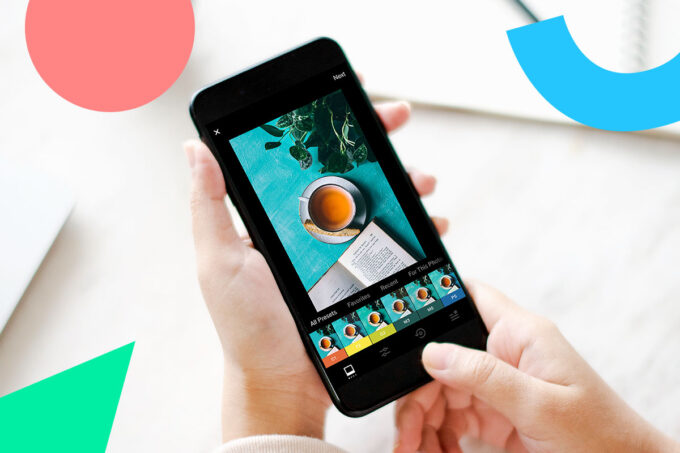
We are aware that all those available effects can be interesting for amateurs, and you should play around with them more often to learn how to apply various features. However, pay attention to don’t use too many effects on the photo that you want to share since it might cause some downsides related to the quality and appearance. You should stick to the style of that picture. If you are editing a photo of nature, animals, or people, focus on those effects that can make it appear more natural, without using too much contrast, effects, and more.
Moreover, it is not a rare case that people often apply too many filters, especially when it comes to human faces. There are some excellent options where you can make the teeth to appear whiter, or remove some deficiencies, but be sure to keep the balance. The main point of editing is to create a picture where it won’t be so obvious that some edited it in the first place.
2. Cropping and Size
It is a great feature that you can remove some parts of the photo or edit its size. However, it is very important to set proper dimensions. If you are editing content for your client, the best way is to consult with him and provide various samples of the photo to be sure that he likes it. When you make a mistake with cropping, the photo might appear unnatural or less engaging. Also, pay attention to pixels. Some editing tools might lower the pixel editing, which will negatively affect the quality of the photo. It’s important to make sure that you choose the proper image quality when exporting images from editing programs, and here is a great guide when exporting JPEGs from Lightroom: https://photographyforrealestate.net/what-quality-should-you-export-your-jpegs-in-lightroom/
3. Improper Use of HDR
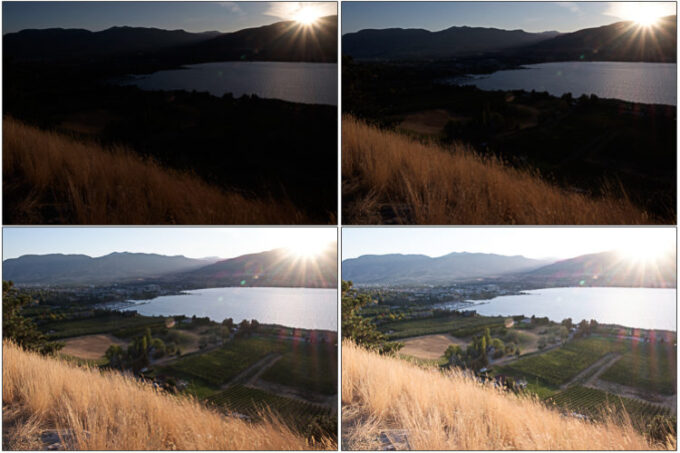
It is interesting that most cameras on smartphones also have this feature. You can use it to improve the quality and make astounding photos. However, using too much of it will apply excellent clarity of the object that is focused, but the background will get too blurry. In some cases, that can be a good solution, but only for certain objects and backgrounds. If you don’t know how to use this function properly, maybe it is the best way to keep the photo in its original format.
4. Shadows and Contrast
The proper light can represent an issue when you are shooting photos. Therefore, effects like saturation, shadowing, and contrast can be a great method to remove dark spots or improve the coloring. However, you can easily over-edit the picture and make the colors appear abnormal. Avoiding that is especially important when you are applying this feature on the skin, face, and eyes of people. Therefore, don’t rush with saving the final form of the photo. Some options help you to quickly edit, and you should try various templates if you are not sure how to use these features. Also, editing shadows can be quite complicated if you don’t have enough experience, but there are some templates for that feature as well.
5. Coloring Mistakes
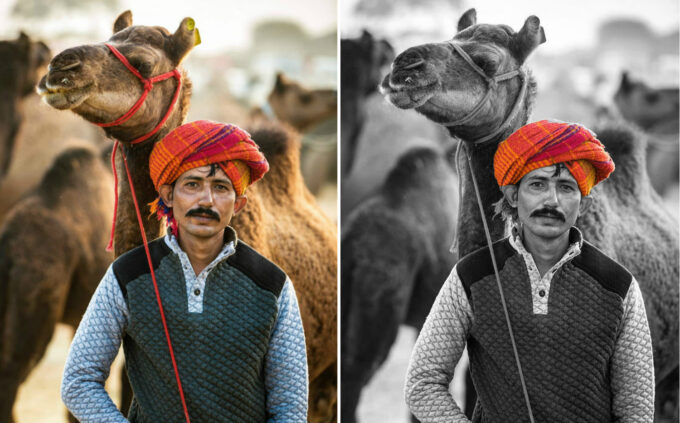
You can use various tools to change or edit colors, which is an excellent thing in case that some part of the photo is too bright or dark. However, be sure to choose suitable colors and proper tones and volume. There is also an option to color the picture in black-white, and then use other colors only on some parts of the picture, which is an excellent thing to concentrate on that part of the object, which can make the photo more engaging. However, a lot of people are making a mistake by using this feature too often, especially on photos where it is not required at all.
6. Not Saving the Original File
One of the biggest mistakes is when people are trying to edit a photo before they save the copy of the original. If you save the edited file, the software might replace it with the original. You might don’t like the results of your editing, which can lead to losing the whole project if you cannot find the original and start over with editing. In that matter, always use a copy before you start applying various functions.
The Bottom Line
The best way to learn how to avoid any mistakes in photo editing is to practice more and try various combinations of effects and all sorts of tools. When it comes to files that you want to share over online platforms, you should use templates before you improve your editing skills. Many editing tools today have already implemented templates that will help you to instantly improve the appearance of objects, backgrounds, and other elements in the picture.
However, if you want truly unique content, you should focus on learning how to properly use these tools and functions like saturation, HDR, contrast, shadowing, and other forms of editing. The great thing is that we can find numerous tutorials online for almost every software, where experts can explain all kinds of functions and how to use them.









