When running a business, you are always looking for a way to improve it and make the work easier for everyone to increase efficiency and get more work done. Because of the fact that we live in an era where everything is digitalized, you have to adapt your system to use the technology to the fullest. Instead of having physical copies of files that can be lost, you can use internet storage to place them there so your employees can access them and use those appropriately.
However, some files are not meant to be seen by every employee, and you will have to restrict their access to them. You can do this by hiring administrators that run the NTFS permission management so they can specifically select which file can be seen by the determined working group. If there are files that are not supposed to be seen, they just restrict the permission and that solves the problem.
In this article, we will talk about what the NTFS system basically is and which are some of the best management tools that you can implement to your business to improve it and to make your days easier for your administrators.
What is NTFS

This is the system that was first introduced by Microsoft, and it is a system that is basically giving permission to read or share files that are uploaded on the same network. For example, you have a business that uses a file-sharing network, you have many employees, and you don’t want everyone to have access to every file because that way, you might run into problems such as leaked files. Which could give your competitors an advantage.
The administrators that work for you, have to grant permission to some workers and take it away from others to make this thing possible. Other than leaking, having way too many files can be confusing and might clog up the workflow. That is why having an administrator and a system like this is important for the best productivity and security for your firm.
Differences between permissions
Some categories come into this topic, but basically, it is the same process. First of all, is the reading permission. This is just the simple opening of the files and being able to see what is inside them. To make things easier, the administrator can grant permission to a certain working group to see a folder. When they are granted that option, they can see the files inside as well. That way, time is saved that can be used on different tasks.
Sure, some files can be restricted inside that folder, but the purpose is the same. Sharing of the files is another category that needs permission, especially if the author is one of the workers, and he needs to be able to post it and share it so the other employees can see it. Other differences are permissions that are the same as the first file.
For example, you make a folder and every file inside can be seen by employees that you have granted permission. So, every file that you place inside in the following period can be seen. However, there can be unique restrictions to certain files, and that is a whole different topic. You have files that you don’t want to be accessed by everyone, so you remove the option for them to see it. Posts at itprospt.com further explain how to manage files and permissions.
Which are the best tools that you can implement
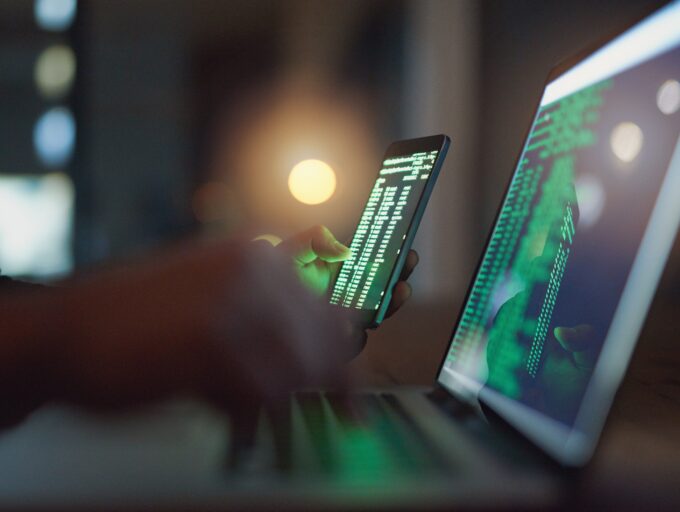
Since we have seen what NTFS basically is, it is time to go through some of the best tools that you can implement in your system to make work easier.
1. ADManager Plus from ManageEngine
This is a tool that is made for operating those permissions, that is easy to use with an easy-to-understand interface. You will be able to see all the folders and files that are on the server combined with the names of the people who are able to see them. That way, it is really easy to restrict someone or to add a new member to the list so he can see the contents. With an easy interface, administrators will have a way easier job granting the security to the firm and also have details converted in many formats so other people can review them and spot problems if there are any.
2. Permission Analyzer from SolarWinds

This company is one of the best in this sphere, offering software that can be used for this purpose, granting permissions, or taking them away easily because of the simple design. Another benefit of this tool is that it is completely free, so you will not need to spend anything on it. The only thing that makes this app worse than the previous one is that you can’t have details converted and processed afterward, so you might need another tool for this.
3. Permissions Reporter from CJWDEV
This tool is really a great one, offering the possibility to review the permissions that each group has. This is important in many situations. For example, you have a problem in some group of some kind, or there is a leakage of information from a certain folder. You will be able to see which members have access to it and you will know where to start with the questions. Other than that, this tool can transform reports in certain formats so they can be reviewed and fixed if needed.
4. Permissions Reporting Tool from Netwrix

This is a great tool that you can use for managing the part of the job for every employee. You can track permissions nonstop and you can prevent bad things from happening by reviewing the lists of employees that may have access to certain files. When you see something that is not how it is supposed to be, you can change that with a few clicks, making the administrator job easier than before.
Conclusion
Having to actively track the employees’ access to some folders is a must for the security of your firm. With so many different tools that you can choose, whether, from this list, or other options on the internet, that can be done with ease. Just make sure that you get the job done and you are one step ahead for better prosperity.








