There are hundreds of payroll solutions you could potentially choose from. Such diversity doesn’t make your decision-making any easier. Payroll applications aren’t created equal. A solution that’s a perfect fit for one organization may be a bad choice for another.
Small businesses don’t enjoy the enormous budgets of multinational corporations. But they also do not have the scale and complexity of a global organization that must be factored into payroll choice. Still, no matter how small your enterprise is, you cannot afford to run the payroll on a spreadsheet. The manual computations and changes would take plenty of precious time. There’s also the real risk of causing a costly, embarrassing error. According to CheckMark, you need a stress-free mechanism for managing your payroll.
To make sure your choice of payroll software is the right one, weigh solutions based on the following factors.
1. Desktop vs. Cloud

Both desktop and cloud payroll solutions can work effectively. It comes down to what you prefer and what is ideal for your business structure.
Cloud-based payroll software has several advantages, especially for small businesses. First, you do not need to install it on your computer. As long as you have an Internet connection, you can run the payroll from wherever you are. Small businesses have employee and equipment constraints, so this is a key benefit. Second, the data is insulated from catastrophic events such as earthquakes or floods, that could render your work location inaccessible and unusable.
That being said, there are compelling benefits desktop payroll software delivers that are difficult to realize with a system running in the cloud. First, desktop systems are more readily customizable since everything is installed and housed on-site within the client’s own environment.
Second, while cloud applications boast a low monthly or annual fee, this can quickly add up over the months and years. Worse still, you risk losing access if you fail to pay the required subscription in time. With a desktop payroll system, you can commit as much information to it as you choose since it will always be accessible.
Third, you don’t have to worry about Internet access. Whereas Internet connectivity is almost ubiquitous today, outages can and do happen. An outage will cost your business thousands of dollars in delays and lost productivity. Desktop payroll software is insulated from such risk.
Fourth, just because it’s a desktop application doesn’t mean it cannot be accessed remotely. There are various apps and operating system tools that allow you to log into a desktop payroll system remotely, thereby enjoying some of the merits of a cloud-based application.
Fifth, with a desktop payroll system, little to no data has to be conveyed via the Internet. This places it at a lower risk of a cyber attack when compared to a cloud-based system where there are plenty of touchpoints for potential data loss.
Sixth, desktop systems perform better than cloud-based payroll systems. There’s much less network latency since the data doesn’t have to be conveyed via the public Internet.
2. Cost
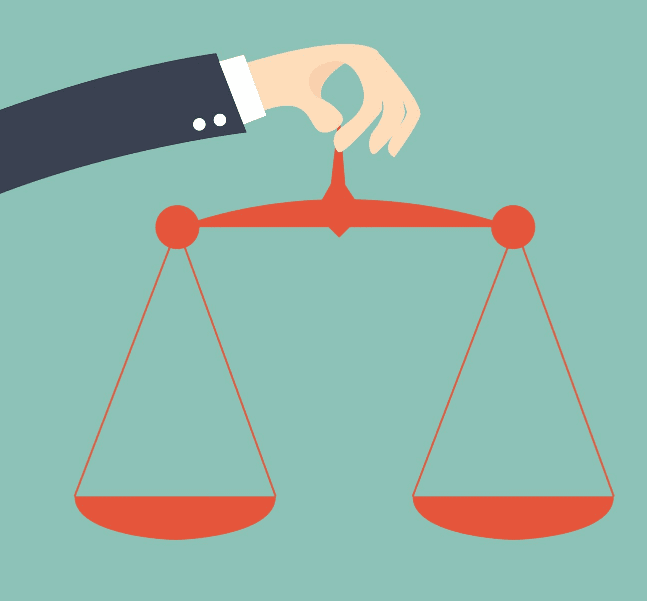
As a small business, your cash reserves are severely limited. Your money is best applied to processes that will grow your revenue. Ergo, you cannot afford to splurge on a payroll solution. That being said, you must be prepared to spend. It’s unlikely that you’ll get all the features you need from a payroll software if it’s completely free.
When comparing costs, don’t focus on the sticker price only. Look at the total cost of ownership. Keep an eye on hidden fees. Read through the fine print multiple times. If anything is unclear, contact the vendor. If that doesn’t bring clarity, get an attorney to peruse it. Take future growth into account. If you expect to hire new employees in the future, calculate how the cost per employee will factor into different payroll solutions.
Note that if you are going for cloud-based payroll software such as UZIO payroll, the cost will usually increase depending on the features you opt for. For instance, if you’d like the system to process, file, and remit local, state, and federal taxes, that might not be available under the basic plan.
3. Support
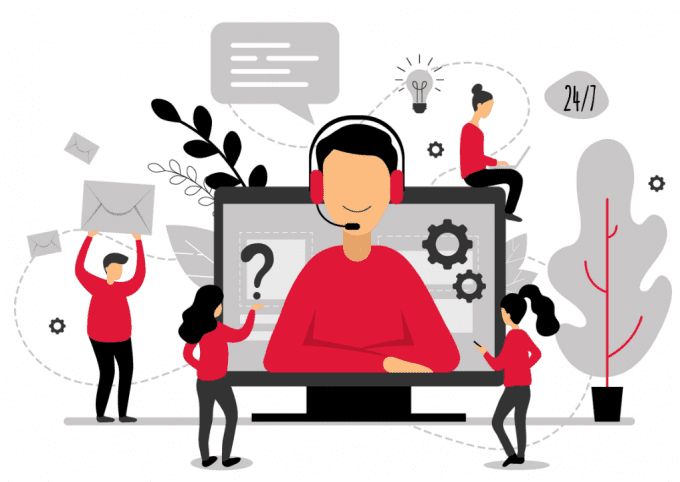
Small businesses don’t have the luxury of hundreds or thousands of employees. Each member of staff will often have to take on multiple roles that would ordinarily be held by different persons in a larger organization. Many small enterprises don’t even have an IT support person in-house. They call one up as and when the need arises.
If the support for the payroll system you choose is not up to par, you may find yourself grappling with a financial and operational burden that’s too heavy to bear. Quality of support is so important a factor that it should be enough to rule out an otherwise excellent payroll system. Find out what support options there are and what is the degree of availability. That includes online support, phone support, and on-site support.
4. Difficulty in Use

You are an expert in your core business. Unless you run a payroll service though, you are unlikely to be a guru in payroll systems. You have limited time and personnel in your hands, so you want payroll software that allows you to hit the ground running.
A complex system will be difficult to implement. It could be months before you achieve the required level of comfort as a user. During this transition period, you may have to run the new system in parallel with your previous one. It may also be necessary to spend considerably on staff training resources.
A small learning curve reduces the direct and indirect costs of acquisition. It’s not too difficult to tell usable software from the get-go. The navigability of the user interfaces is often a good indicator of a system that’s built with ease-of-use as a priority.
5. Free Trial

A free trial signals that an application’s developer is confident enough of their product’s capabilities that they are willing to let customers try before they buy. A payroll system isn’t something you intend to change every couple of weeks or months. It’s software that you might be using for the next 2 to 5 years. If you have to switch to another system too soon, all the money, time, and resources you used to make your decision will have gone down the drain.
The free trial is one of the best ways to know exactly what you are getting into and avoiding unpleasant surprises in the future. The good news is virtually all reputable payroll applications allow a trial window before you commit.
6. Security

Many small businesses consider themselves as off the radar of cyberattacks. The rationale is that hackers are more interested in breaking into large organizations because the payoff is enormous. If news headlines are anything to go by, it would seem this is true. This is, nevertheless, an incorrect assumption. Big business cyberattacks will naturally be prioritized by news editors. That doesn’t mean small enterprises aren’t vulnerable or hacked.
If anything, cybercriminals will be keen on smaller enterprises as the barriers of entry are lower. For this reason, you should ascertain that a payroll system satisfies your security requirements. A payroll handles some of the most sensitive information in your organization. It would be the stuff of nightmares if this confidential data falls into the wrong hands. Check the strength of encryption used, access control, rights management, and audit trails. Payroll software should be adequately bonded and insured.
Choosing a payroll system is not a walk in the park. Nevertheless, you can narrow your choices much quicker and better if you evaluate the different systems against these factors.









