Technology is a double-edged sword. One minute you are basking in its glory and enjoying all the glamor and intrigue that a high-speed internet connection can bring, and the next minute you are reading alarming news of the latest cybercrime disasters happening all around the globe. It’s scary enough when a spy is closely monitoring a target in movies but now imagine that you could currently be a victim of spyware on your computing devices like PC or smartphone. This implies you might be having someone or organization that is tracking your every movement, call, email, photos and such sensitive information.
Spyware refers to malicious software, otherwise known as malware, that gets access to your computing devices like personal computers, tablets and smartphones without your knowledge or direct authorization. Such malware will then track your activities silently without your knowledge, recording such things as screenshots of your screen activity, your internet preferences like sites most visited, stealing sensitive information like logins, passwords, credit card details and so on.
The malicious actors then use that information to harm you mostly financially or they can sell the info to third parties, mostly advertisers, to be used to send you targeted ads and pop ups. That’s why most website owners for instance have been rushing to install Cheap SSL Certificates to secure their sites.
Types of Spyware

Spyware is classified into various categories based on the functionality of each and how they access your device. Below we look at the common types of spyware:
- Adware
Adware is a form of spyware that spies on all your online activities and then uses this information to send you targeted, related ads. This means that someone could be fine tuning the ads that you receive to make it financially beneficial for them.
- Tracing Cookies
This is somewhat similar to adware, only that it closely monitors your cookies to see your web activity like the sites that you visit the most, the frequency of these visits, and any saved login details and passwords.
- Bank Trojans
Bank Trojans mostly target getting sensitive information like bank account and credit card details and use this information to steal from you, compromise your account or even make fraudulent online purchases. They can also establish access to your system through a backdoor.
- Stalkerware
Stalkerware usually flourishes where jealousy is involved. You will mainly get spouses spying on each other like where cheating is suspected. Insecure parents may also want to monitor what their kids are accessing online. Once stalkerware is installed, one can monitor your text messages, listen to your conversations, pinpoint your location through GPS, use microphone and camera to record what’s happening around you and so on.
- Keyloggers

Whenever you are enjoying fast tapping on your keyboard, be careful because you may be a victim of keylogger spyware. This kind monitors all the keystrokes you type and records them including login details and passwords. That way someone can monitor all your activity and access sensitive personal identifiable information.
- System Monitors
When there is a system monitor on your computing device, you are completely naked. Basically, each activity on your computer is monitored from your keystrokes, chatroom dialogs, emails, phone calls and so on. The system monitors also closely monitor your computer processes and identify any vulnerabilities that they can take advantage of.
- Stealware
When we come to the stealware form of spyware, this usually targets the systems online shopping sites use in awarding websites credits for sending traffic to their product pages. Stealware usually hijacks this reward and instead takes credit instead of the targeted websites. This way websites lose their very much deserved revenue.
How Spyware Spreads

If you have watched a James Bond movie, you will agree that the spy achieves great success by being extra crafty and cunning. So does spyware. The authors of malicious software will often dupe you into doing something that you think is legitimate as usual, only that now you have been hijacked and redirected to a harmful website for instance. Most times spyware comes to us through malicious links that are sent via emails and SMS messages. Once you click on that link without first confirming its authenticity, your device is immediately infected with spyware.
Another big trap is where spyware is attached to some essential software that people tend to use a lot. Once you install the app, the spyware seeps into your system and hides as a system file. Spyware is known to hide so well in your system such that even if you were to uninstall the problematic app for instance, most times the spyware still remains hiding in your system. There are also cases of malvertising (malicious advertising) where an infected ad can be placed in legitimate sites or on search engines and should you click on them, your system is automatically infected. It’s also important to be very careful about the files we download on our devices like music to ensure they are not infected with spyware.
How to Protect Yourself from Spyware

Before you download that attachment or click on that link, it’s wise to be well versed on spyware best practices that can form the first line of defense for your devices. The first step must of course be acquiring legitimate anti malware or antivirus software to protect your system against these threats.
It’s good to note that many authors of bogus antivirus software use them to sneak in malicious spyware. Another main factor that users should be concerned with is the use of mobile phones. It’s very tempting to download that app or game that cannot get off your mind but you should ensure that you download it from designated stores; that is Google play for android users and app store for iPhone users.
Mobile phone users also ought to avoid rooting android devices and jailbreaking iPhones because this can pave way for spyware to seep in. We have also grown to an era where someone’s mobile phone is their secret weapon. It is thus important to ensure that you establish a private password or lock for your phone to ensure that some crazy stalker at work or that jealous spouse at home won’t manually access it and add spyware.
Your favorite browser also needs to be kept up to date because browser vulnerabilities have been known to bring about spyware infections. If for instance you are using Google Chrome or Mozilla Firefox, such browsers contain pop-up blockers which can thwart spyware threats a great deal. Ad blockers and anti-tracking software also fall under this category.
How to Get Rid of Spyware?

As much as you may try as hard as possible to protect your PC, sometimes spyware might still manage to seep through and you find that your computing device is sluggish or contains lots of pop-up windows than before. On your phone you might also find that battery power disappears a bit faster than usual or data usage has gone over the roof. The best way about it is to install a properly vetted spyware removal tool or conduct a factory reset like in the case of your phone.
Cheap SSL certificates are necessary for your site
If you own a website, it’s important to note that your site visitors also face a risk of getting their devices infected with spyware like in the case where malicious code is injected into your website unknowingly. That is why you should take appropriate security measures like using Cheap SSL certificates from Clickssl.net that encrypt the info being sent to and from your site.
Conclusion
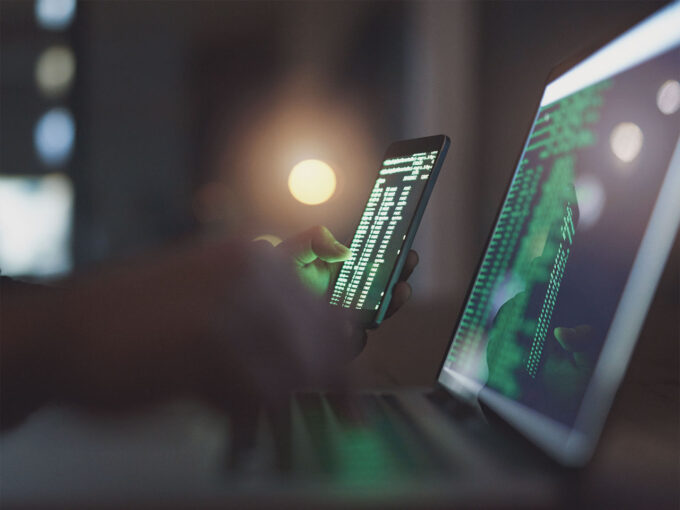
The saying goes that tough seasons do not last, but tough people do. Although you might have fallen prey to spyware before, you can start afresh with the tips covered in this article and live a renewed, ultra-safe lifestyle. Ensure you have the respective anti-spyware software installed on your devices to thwart any attempts and also confirm that all your operating systems and browsers are up to date. Website owners also need to use Cheap SSL certificates to ensure all their visitors are protected.









