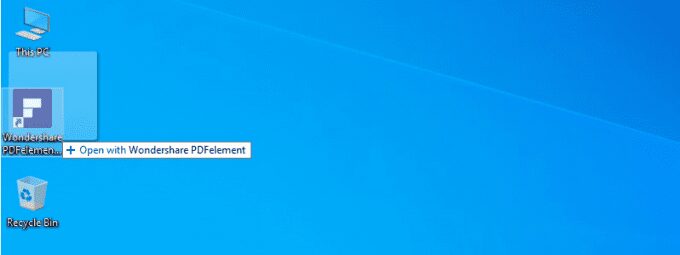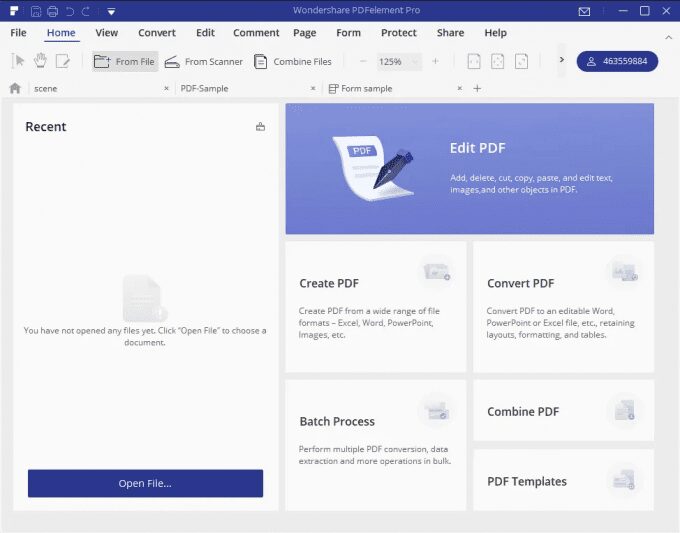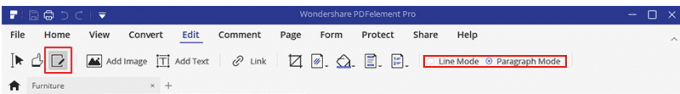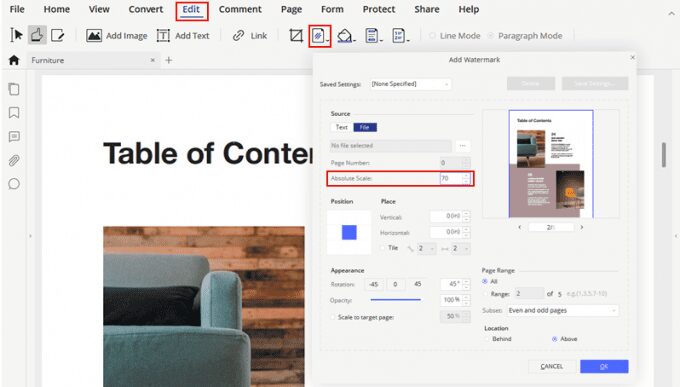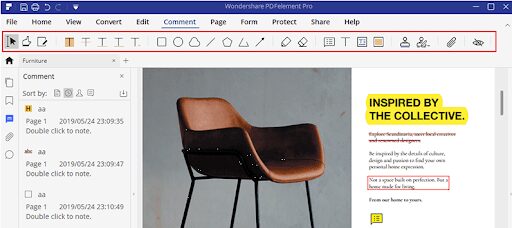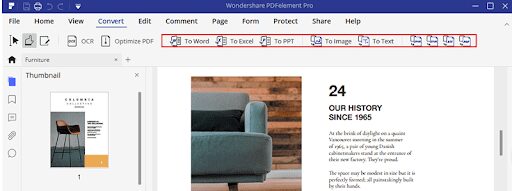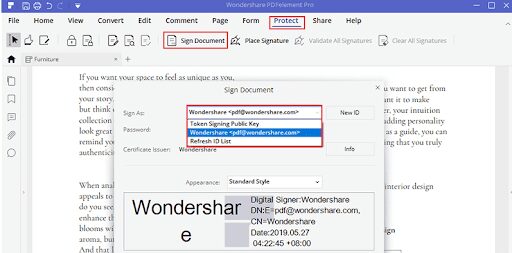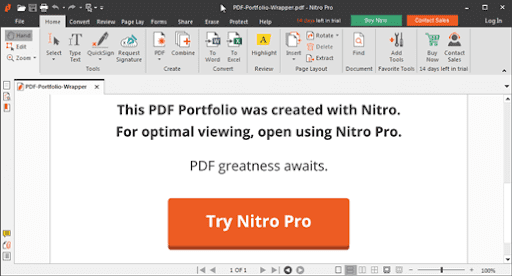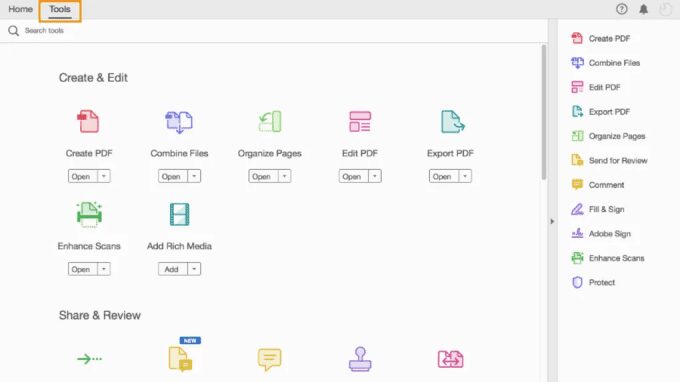Although the PDF format is one of the most widely used file types for distributing information online, you’ll be surprised to know that not everyone uses PDF in the most efficient way. Most people tend to work on word processor apps like MS Word or presentation software like PowerPoint, then convert those to PDF for sharing.
However, when they want to make changes or a collaborator needs to edit the content, they end up converting it back to the original format because, well, that’s the best thing to do, right? Wrong!
In order to increase your productivity and efficiency, we recommend using a premium, professional PDF editor. This article reviews and compares three of the best PDF editors of 2024: PDFelement 7 Pro, which is at the lower end of the price band, Nitro Pro, which is a mid-range PDF editor, and Adobe Acrobat Pro DC, which falls at the top end of the price spectrum.
While you’ll find that all three are comparable from a features-and-functionality perspective, they are far from being equal in terms of performance and experience. Let’s look at how core features like editing, conversion, etc. fare on each of these document management platforms.
Converting PDF to URL for Enhanced Accessibility
Turning your PDF documents into web links, a method known as convert pdf to URL online free, offers a seamless way to distribute content broadly. This strategy ensures that your documents are more accessible and user-friendly. Users can view your PDFs in any web browser, bypassing the need to download them or use a separate application.
Many online services provide this conversion at no cost, streamlining the process of changing your PDFs into shareable URLs. Simply by uploading your document to such a platform, it instantly creates a link that can be shared with anyone, anywhere. This technique is especially beneficial for sharing extensive documents or resources that must be readily available on multiple devices. It removes any compatibility issues and significantly improves the user experience by offering instant access to your materials with a single click.
PDFelement 7 Pro 
The first thing you should look at in any PDF editor is what the category suggests – editing a PDF document. PDFelement does this in a very intuitive way, which you’ll see as soon as you launch the application.
The Edit PDF module is placed front and center, which makes sense because that’s one of the most common tasks executed in a PDF editor.
When you open a file by clicking on that module and selecting a PDF file from your local drive, you’ll see a very familiar interface. That’s because PDFelement 7 Pro has been re-designed from the ground up to look and behave like an advanced tool from Microsoft. It is intentional and meant to get new users up to speed very quickly.
Once you’re in Edit mode, which you can also enter by clicking the Edit tab in the top toolbar, you’ll have access to numerous tools that are easy to find and use. These include editing or adding text, images, and other objects, and even links.
They also include other actions like adding or controlling backgrounds and watermarks, applying Bates numbering, adding and editing headers and footers, and so on.
You can also do extensive annotations using text boxes, call-outs, sticky notes, stamps, shapes, highlighting, freehand drawing, underlining, striking through, and more.
As with the editing feature, clicking on an annotation element introduces a convenient panel from the right side that contains all the settings and attributes for that element. This useful slide-in panel makes sure that tools that you don’t need aren’t needlessly cluttering up your screen.
PDFelement also offers exhaustive options for converting PDF to other formats like EPUB, MS Office files, HTML, and more. The conversion feature is also available as a batch process along with other batch tools like data extraction from forms, watermark addition/removal, Bates numbering, file optimization, etc.
The software can handle hundreds of large documents at a time and you’ll notice that it is perceptibly faster than either of its competitor products from Nitro and Adobe.
In addition to these core features, PDFelement offers a full range of tools for protecting your documents, signing PDFs with digital, handwritten signatures, forms creation and management, performing OCR, managing pages and files, and so on. All these processes are highly intuitive because of the user-friendly interface and convenient layout of menu tabs and tools.
Finally, PDFelement is a true cross-platform application, with support for Windows, macOS, iOS, and Android.
Pros
- The Windows-like environment makes learning to use the product simple and seamless
- Pro features like conversion and OCR are highly accurate and faster than in other tools
- Strong encryption can be applied to protect your data from being viewed, copied, printed, edited, etc.
- Most affordable Pro-level PDF editor on the market
- Hundreds of PDF templates to make creating documents a pleasant and efficient experience
Cons
- The free trial version doesn’t have OCR and other advanced features
- Some features like conversion are limited in the free trial version
Nitro Pro 12
Nitro Pro is the PDF editing element of the Nitro Productivity Suite, which also contains Nitro Cloud for better online collaboration and sharing. It is a highly functional tool that gives you all the standard and professional tools you need to edit, annotate, convert, protect, sign and share your PDF workflows.
Nitro Pro is also built to mimic a Windows environment, but the interface is slick and the actions are fast. For example, if you mouse over various text elements, you’ll see boxes around them appear and disappear without any lag whatsoever. That’s one of the big advantages of this software.
From a features perspective, Nitro Pro 12 is no slacker, offering one of the most feature-rich environments you’re likely to see in Windows desktop PDF editor. You have a complete and comprehensive set of tools for editing, annotating, converting, e-Signing, protecting, scanned-to-editable PDF converting, and so on.
One drawback with Nitro is that it is purely Windows-focused, which means there’s no downloadable app for macOS.
That sucks if you’re a Mac user, but the good thing is that Nitro provides a lot of these features as standalone web apps, and the Nitro Cloud component of the productivity suite lets you e-Sign, review, annotate and convert your files using cloud integration. It’s a sort of workaround for Mac users but quite effective apart from the fact that you can’t actually edit existing content in a PDF file.
Pros
- Less expensive than Adobe Acrobat Pro DC
- Full set of tools for PDF management
- Slick and fast UI
- Tracking feature for e-Signature requests on Nitro Cloud
Cons
- No Mac or iOS version
- Lacks some advanced features like extensive form templates and EPUB conversion
- Language options are limited
Adobe Acrobat Pro DC
The DC part of the name refers to Document Cloud, Adobe’s cloud-driven initiative to deliver a better collaborative environment.
There are also several UI improvements over the Acrobat XI Pro, which was the last of the non-cloud-integrated iterations of the software. The tools have all been grouped under one tab, which improves the UI to a great extent, but it comes with its own set of problems.
From a features perspective, Acrobat Pro DC is a stellar product, offering many nuanced features that not many other PDF editors can boast of. Some of these include AutoCAD support, exhaustive conversion options, granular document comparison capabilities, etc.
The main challenge with Acrobat Pro DC seems to be with usability. It is not a user-friendly interface but the product is a mature one that most professional users are already familiar with over several years and iterations.
That’s an advantage that’s hard to overcome, and yet Adobe has done little in terms of improving the user experience. The software is clunky, to say the least, and some of the functions aren’t that easy to find. Besides, have you tried getting on the phone with customer support? It’s a nightmare, and I’m quoting actual pro users who had to switch over to Pro DC when it came out and are stuck with the product.
The biggest problem with Adobe’s professional PDF editor is the pricing. Unless you’re willing to keep paying a monthly or annual subscription, you’ll have to shell out $450 for the full license. Moreover, their subscription models can be quite confusing when you try and find one that’s just right for you and a little more reasonable than the one-time fee.
Pros
- Mature product with a massive user base
- Feature-rich PDF document manager
- Compatible with all major OS platforms
Cons
- Price point is high
- Customer service quality is poor
- Many features and menu items are hard to find
- Cluttered UI needs a complete overhaul